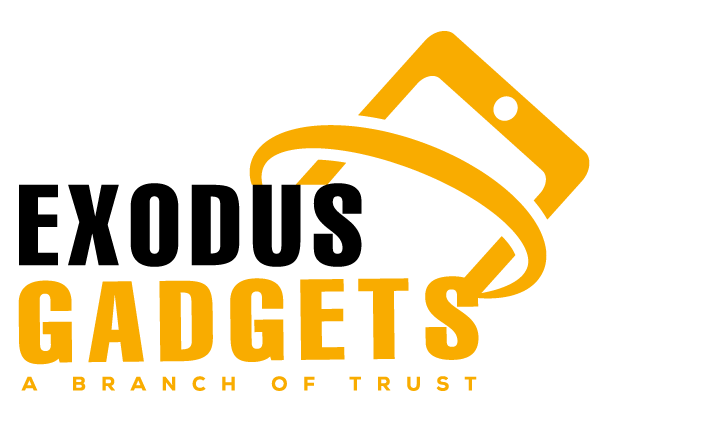Back to products


Samsung Evo Plus 64GB MicroSD Class 10 Memory Card
1,750.00৳ Original price was: 1,750.00৳ .1,250.00৳ Current price is: 1,250.00৳ .
Sandisk Dual Drive Go USB Type-C – 256 GB
8,000.00৳
Warranty: 7 Days
Category: USB Cables
Description
Sandisk Dual Drive Go USB Type-C 256 GB
- The 2-in-1 flash drive for your USB Type-C™ and Type-A devices
Shoot photos on your USB type-C smartphone and need those on your PC? We got you. The SanDisk Ultra® Dual Drive Go lets you seamlessly move files between your USB Type-C smartphone, tablets and Macs and USB Type-A computers.2 - Free up space to take more photos
Out of space on your USB Type-C smartphone? Simply plug in the SanDisk Ultra® Dual Drive Go USB Flash Drive and easily move files off your device, freeing up valuable space.2 With all that extra space you can do more travel photos, movies, music, games and whatever else you want. - Automatic backup is just a plug-in away
Automatically back up your latest photos, videos, music, documents and contacts with the SanDisk Memory zone app.3 Rest assured that even if you ever lose your smartphone, you’ve got the memories that matter most. - Quickly move files to your computer
Say goodbye to emailing photos between devices. Once files are on your SanDisk Ultra® Dual Drive Go, the high-end USB 3.1 Gen 1 performance with 150MB/s read speeds let you quickly move your files to your computer.1 - Swivel design to protect connectors
Toss it in your bag or pocket. The SanDisk Ultra® Dual Drive Go is built to protect the drives connectors when you are on the move. - Grab and go with the keyring hole
Attach your drive to your keyring to keep it convenient and secure. Now you’ll always have it handy if you need to free up space when you’re out and about.
Specifications:
- Brand: Sandisk
- Dimensions: 1.75″ x 0.48″ x 0.34″
- Operating temperature: 32° – 113° F (0° – 45° C)
- Storage temperature: 50° – 158° F (-10° – 70° C)
FAQ:
- About capacity?
The factory capacity of the manufacturer is calculated according to 1MB = 1000KB, 1G=1000MB, while the operating system adopts binary algorithm, that is, 1MB = 1024KB, 1GB = 1024MB. Therefore, the display capacity of flash memory products is about 90% of the nominal capacity, which is a normal phenomenon. The actual use capacity of the nominal capacity of 16G, 32G is about 14.5G, 28.8G, and so on. 32GB=approximately 28GB~30GB 64GB=approximately 58GB~60GB 128GB=approximately 115GB~118GB 256GB=approximately 230GB~236GB - My flash drive is NOT detected when plugged in to my PC. What do I do?
Verify if minimum operating system requirements are met. Operating Systems supported by drives: Windows Vista, Windows 7 and higher, Windows XP SP2,Windows 2000 SP4. 2. Try other USB ports. If the Drive is not receiving ample amount of power from the USB port, it will not function properly. Some desktop computers may need to use the USB ports in back of the computer. 3. Check status of the under Device Manager. - Testing Method?
The official factory default speed value is the ideal maximum value, the actual speed test process and the use of the environment-related (such as the use of equipment, different configurations, different types of file storage speed is different, because the type of file, size, size Different and different), so we can not guarantee the actual speed value. - How do I format my drive or device using Disk Management?
Connect the flash drive, memory card or card reader to PC 2. Open the computer management console 3. Open the computer management console 4. Under Storage, click Disk Management on the left pane. 5. Format the device - USB Flash Drive cannot copy more than 4G files?
Usually, the system defaults to a single file of 4GB on the FAT32 disk system. If you need to store a single file such as HD video that exceeds 4GB, it is recommended that you reformat it and set it to a exFAT file system. (formatted with win7 and above operating systems) - SanDisk Memory Zone app for easy file management
Available from the Google Play™ store, the SanDisk® Memory Zone app lets you view, access, and back up all the files from your phone’s memory in one location2. It can also automatically move files from your device to your drive to free up space.


Additional information
| Brand |
SanDisk |
|---|
Shipping & Delivery
Inside Dhaka delivery Charge 80 taka. (Cash On Delivery only for Inside Dhaka).
Outside Dhaka delivery Charge 100 taka.
Outside Dhaka delivery Charge 100 taka.
Related products
hoco UD15 USB 3.2 Speed 2-in-1 Type-C Flash Drive 32 / 64 / 128GB
1,200.00৳ – 1,690.00৳ Price range: 1,200.00৳ through 1,690.00৳
Select options
This product has multiple variants. The options may be chosen on the product page
Subscribe To Our Newsletter
Get all the latest information on Events, Sales and Offers.
Help
©2024 Exodus Gadgets All rights reserved