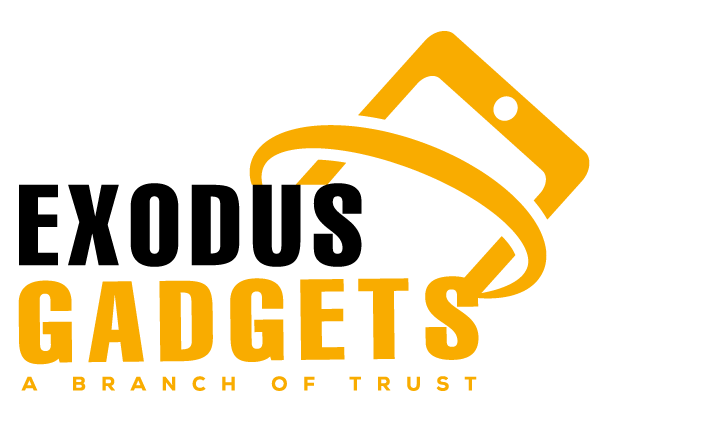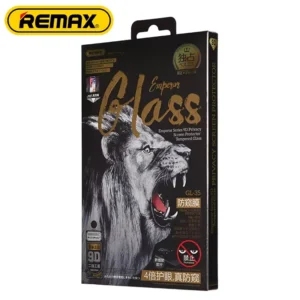USAMS HD Tempered Glass Screen Protector For iPad 10.9 inch With ABS Installation Tool
1,250.00৳ Original price was: 1,250.00৳ .1,150.00৳ Current price is: 1,150.00৳ .
Warranty: 7 Days
Features:
- With installation tool, easy to stick.
- Full-screen coverage, no dust or warping.
- Netlike anti-spatter glass, anti-broken and scratch-proof.
- High Clarity, restore original image quality.
Steps for Sticking:
1. Usethe clean kit inside package toclean the tablet screen (first wipe off the screen dirt with a wet tissue, then dry the
screen with a cloth, and finally use the dust removal sticker to stick off the surface dust).
2. Align and press the installation tool(“TOP” placed top and facing upwards) to ensure fully stabilized(If it’s dusty, use the
dust removal sticker again to clean the screen).
3. 3.Pull out the strap to remove the release film from the screen protectortill the middle (leaving the other half for easy hold).
4. Align the top of the separated screen protectorwith the top of the installation tool and stick, and then removing the
remaining release film while sticking.
5. Remove the installation tool from the tabletand the screen protector will autoexhaust the air and stick the rest part.
6. Use a cloth to press and wipe out the bubblesin edge of screen andcomplete installation.





| Brand |
USAMS |
|---|
Outside Dhaka delivery Charge 100 taka.
Related products
Baseus 0.3mm Full Clear Tempered Glass Film for iPhone 13 / 13 Pro / 13 Pro Max [2Pcs Box]
850.00৳ESR Galaxy S24 Ultra Screen Protector Full Cover Tempered Glass with Installation Frame
Nillkin Amazing CP+ Pro Tempered Glass Screen Protector for iPhone 15 Pro Max 6.7 (2023)
Nillkin CP+ Pro Tempered Glass Screen Protector for Pixel 9 / 9 Pro /9 Pro XL
1,290.00৳Remax Emperor Series 9D Privacy Screen Protector Tempered Glass for iPhone 11 Pro /11 Pro Max
990.00৳Remax Emperor Series 9D Privacy Screen Protector Tempered Glass for iPhone 14 / 14 Plus / 14 Pro / 14 Pro Max
1,100.00৳Remax Emperor Series 9D Privacy Screen Protector Tempered Glass for iPhone 15 15 Pro 15 Pro Max
Subscribe To Our Newsletter
Get all the latest information on Events, Sales and Offers.
Help
©2024 Exodus Gadgets All rights reserved